To access admin page go to http://127.0.0.1/magento/index.php/admin/ (change localhost to 127.0.0.1)
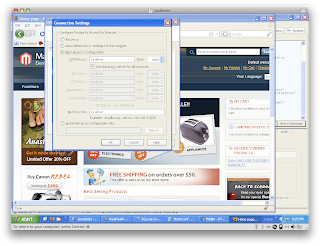
default password for admin is 123123
To change the password
UPDATE admin_user SET password=MD5('mypassword') WHERE username='admin';
change {{base_url}} to the exact web address
****************************************************************Login and Add to cart Problem
But due to standard restrictions browsers don’t save cookie for domains with no dots in domain name. You can try to access it with http://localhost.com
But due to standard restrictions browsers don’t save cookie for domains with no dots in domain name. You can try to access it with http://localhost.com
/magento
Solution
Using 127.0.0.1 instead of my machine name. Note: Don't forget to change the default link in magento configuration page and Prototype_usf target page
Anyway, in IE, Fiddler cannot capture 127.0.0.1 host address. So, using Firefox instead.
Go to Tool -> Options -> Network tab -> Connection
click on setting button
remove 127.0.0.1 from "No proxy for"
restart Firefox
This will make Fiddler work with 127.0.0.1
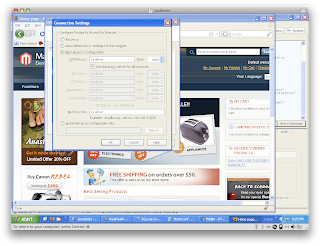
Note: event.KeyCode does not work with Firefox -> find the new solution
Comments